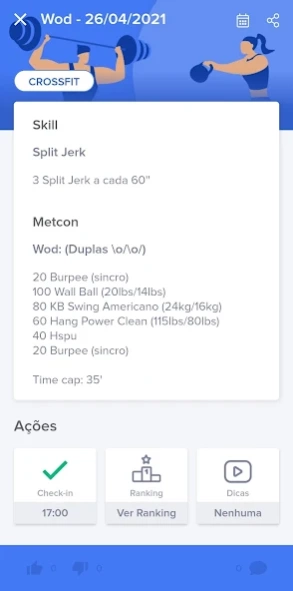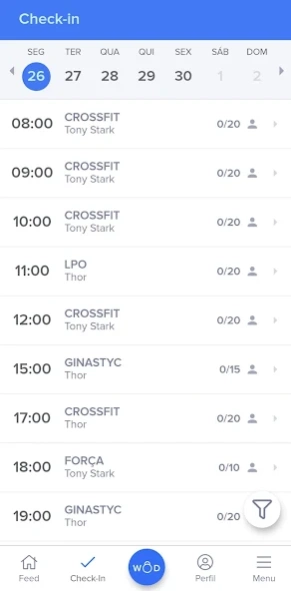Tecnofit Box 42.1.0
Free Version
Publisher Description
Tecnofit Box - Application for exclusive use of Box Crossfit athletes with Tecnofit.
The Tecnofit Box App is an exclusive application for Tecnofit customers and allows you to view the WOD of the day and perform your check-in simply and quickly. With a few taps, you will be able to post the result of the workout and track your placement in the overall ranking of the day, in addition to accumulating points for ranking your fitness level.
Through the timeline, share your photos, videos and personal records with all the students where you train. Oh, and stay tuned on the timeline, it is with her that the establishment where you train will communicate with you.
In addition to what we have already said, the Tecnofit Box application allows:
- Register Personal Rercordes (PR's)
- View your training history
- Renew your contract and pay by credit card
- Exclusive stopwatch to aid your training
- Control your injuries
- Share your WODs on social networks.
Questions can be sent to: app@tecnofit.com.br
About Tecnofit Box
Tecnofit Box is a free app for Android published in the Health & Nutrition list of apps, part of Home & Hobby.
The company that develops Tecnofit Box is Tecnofit Tecnologia e Sistemas. The latest version released by its developer is 42.1.0.
To install Tecnofit Box on your Android device, just click the green Continue To App button above to start the installation process. The app is listed on our website since 2024-04-12 and was downloaded 1 times. We have already checked if the download link is safe, however for your own protection we recommend that you scan the downloaded app with your antivirus. Your antivirus may detect the Tecnofit Box as malware as malware if the download link to br.com.tecnofit.tecnofitBox is broken.
How to install Tecnofit Box on your Android device:
- Click on the Continue To App button on our website. This will redirect you to Google Play.
- Once the Tecnofit Box is shown in the Google Play listing of your Android device, you can start its download and installation. Tap on the Install button located below the search bar and to the right of the app icon.
- A pop-up window with the permissions required by Tecnofit Box will be shown. Click on Accept to continue the process.
- Tecnofit Box will be downloaded onto your device, displaying a progress. Once the download completes, the installation will start and you'll get a notification after the installation is finished.